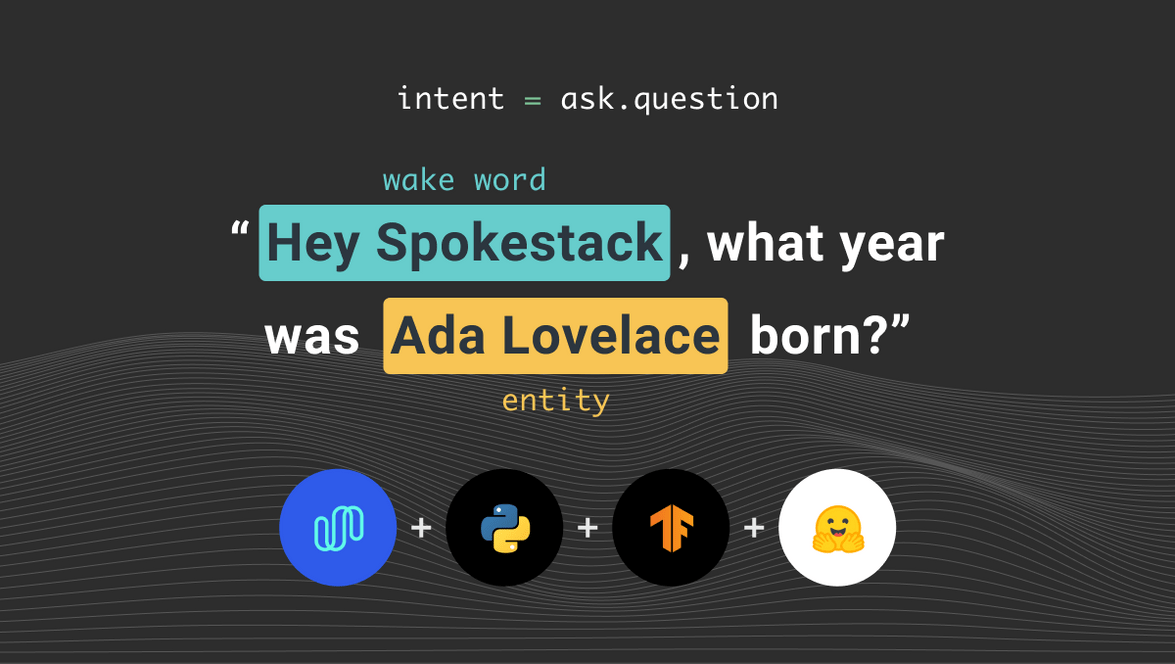Question Answering With Spokestack and Transformers
The ability to find information is a fundamental feature of the internet. Often, the information sought is the answer to a question. When it comes to answering a question about a specific entity, Wikipedia is a useful, accessible, resource. This tutorial will teach you how to use Spokestack and Huggingface’s Transformers library to build a voice interface for a question answering service using data from Wikipedia.
Learning Objectives
By the end of this tutorial, you receive the following:
- The ability to give your app a voice with Spokestack.
- A basic understanding of how to incorporate Huggingface’s Transformers with Spokestack.
- An interactive voice interface that allows you to answer questions from Wikipedia.
Setting up the Project
First, let’s make a directory to hold the project.
git clone https://github.com/spokestack/wikiqa-python
cd wikiqa-pythonNow let’s set up the python virtual environment. We use pyenv to manage virtual environments, but any virtual environment will work.
pyenv install 3.8.6
pyenv virtualenv 3.8.6 wikiqa
pyenv local wikiqaThen the dependencies.
pip install -r requirements.txtTensorFlow
For this tutorial, we are using the full tensorflow package for a little more functionality than is included with the TFLite Interpreter. If this is the first time you are installing tensorflow you should follow the system-specific installation. For those who already have the ability to install via pypi the following will install the library to your environment.
pip install tensorflowTransformers
In addition to TensorFlow, you will also need to install HuggingFace’s transformers library for the question answering model.
pip install transformersSpeech Pipeline with Profiles
Profiles are preset configurations for our Speech Pipeline. For this tutorial, we will use the Spokestack wake word and ASR profile. The wake word model runs on device, and can be activated by saying “Hey, Spokestack”. ASR is in the cloud though, so you will need to get your API credentials to use it. If you already have a free account, log in. If you do not, you will need to create one. The credentials can be found in your account settings. This is everything you need to speak to your app.
from spokestack.profile.wakeword_asr import WakewordSpokestackASR
pipeline = WakewordSpokestackASR.create(
KEY_ID, KEY_SECRET, model_dir="tflite"
)
pipeline.start()Natural Language Understanding (NLU)
Natural Language Understanding (NLU) is how we transform what the user says into action. For more explanation on the NLU see our docs. The NLU model for this project is already included in the GitHub repository. However, we will briefly discuss the model configuration in the next section.
from spokestack.nlu.tflite import TFLiteNLU
nlu = TFLiteNLU("tflite")Model Configuration
We’ve included a pre-trained model, so you can follow along with this tutorial, but if you want to create your own, here’s a quick introduction to writing NLU training data. See our documentation for more information on our data format and how to train your own model. We are using a basic NLU template which includes intents like greet, accept, and help. In addition, we need a way to identify an entity in the user utterance to perform a Wikipedia search (more on this later). The name of this intent is ask.question, and the utterance templates are simple ways to ask a question. Naturally, these templates could be more complex and cover a wider variety of utterances, but for the purpose of this tutorial these will be enough.
[slots.subject]
type = "entity"
[generators.adjective]
type = "list"
values = ["long", "tall", "wide", "far"]
[utterances]
values = [
"who is {subject}?",
"what is {subject}?",
"what is a {subject}?",
"what is an {subject}?",
"{subject}",
"how {adjective} is the {subject}?,
"how {adjective} is {subject}?
]Question Answering (QA)
For the QA model, we are using a SQUAD-style span detection method. The problem is framed as, “given this question and this context that contains the possible answer, identify the text span that contains the answer”. At this point, you most likely are thinking, “where do we get the context?“. We will answer that in the next section.
Context Retrieval
Earlier, we mentioned that we wanted to be able to identify entities in the user’s utterance for a Wikipedia search. Context retrieval is the reason for this. Our QA model needs a context from which to draw the answer. Therefore, we will follow the assumption that the question is about a specific entity. For example, “What year was Ada Lovelace born?“. From this utterance, we pull out the entity “Ada Lovelace” and do a search to retrieve the Wikipedia page. Then, we feed the entire Wikipedia page into the model as context for our question.
Setting Up The Model
We are using a pre-trained DistilBERT model, which is fine-tuned on the SQUAD dataset. The choice of model is based on the size, similarity of the fine-tuning task to our objective, and availability at the time of writing. The collection of pre-trained models is always growing, so feel free to try any of the other models that were fine-tuned on a similar task. You will most likely find a model that works better than this basic one. We would love to hear about the one you discovered, or even better, trained!
from transformers import AutoTokenizer, TFAutoModelForQuestionAnswering
tokenizer = AutoTokenizer.from_pretrained("distilbert-base-cased-distilled-squad")
model = TFAutoModelForQuestionAnswering.from_pretrained(
"distilbert-base-cased-distilled-squad"
)Dialogue Manager
The dialogue manager for this project is a smart speaker-style interaction. A user asks a question, and the bot speaks the answer. The full example can be seen below. The process starts with retrieving the entity (person/place/thing) found in what the user said. Then, we take that entity and look up its page on Wikipedia. Next, we take the full text of the Wikipedia page and feed it, along with the question, to the QA model. The model gives us the location of the answer, which we use to grab the answer from the full text. Then, we return the answer in the form of a response. This setup is pretty simple and just meant to get you started. Definitely expand on this dialogue manager and conform it to your needs.
"""
Simple QA dialogue manager
"""
import tensorflow as tf
from mediawiki import MediaWiki
from spokestack.nlu.result import Result
from spokestack.nlu.tflite import TFLiteNLU
from transformers import AutoTokenizer, TFAutoModelForQuestionAnswering
class DialogueManager:
""" Simple Question Answering Dialogue Manager """
def __init__(self, log_path: str, base_model: str) -> None:
self._wiki = MediaWiki()
self._nlu = TFLiteNLU(log_path)
self._tokenizer = AutoTokenizer.from_pretrained(base_model)
self._answerer = TFAutoModelForQuestionAnswering.from_pretrained(base_model)
def __call__(self, utterance: str) -> str:
result = self._nlu(utterance)
if result.intent == "ask.question":
return self._answer(result)
elif result.intent == "greet":
return self.greet()
elif result.intent == "command.exit":
return self.exit()
elif result.intent == "request.help":
return self.help()
else:
return self.fallback()
def _answer(self, result: Result) -> str:
if result.slots:
# get the tagged entity for page search
entity = result.slots.get("entity").get("raw_value")
# perform the search to find the wikipedia page
entity = self._wiki.search(entity)[0]
# get the page content to feed as context to the qa model
passage = self._wiki.page(entity, auto_suggest=False).content
# prepare qa model inputs
inputs = self._tokenizer(
result.utterance,
passage,
return_tensors="tf",
padding=True,
truncation=True,
)
# compute answer span
start_scores, end_scores = self._answerer(inputs)
start, end = tf.argmax(start_scores, -1)[0], tf.argmax(end_scores, -1)[0]
# prepare the passage ids for slicing
tokens = self._tokenizer.convert_ids_to_tokens(
(inputs["input_ids"].numpy()[0])
)
# retrieve only the answer from the passage
answer = self._tokenizer.convert_tokens_to_string(tokens[start : end + 1])
return answer
return "I don't have an answer for that"
@staticmethod
def greet() -> str:
return "Hello, Ask me anything"
@staticmethod
def exit() -> str:
return "Goodbye"
@staticmethod
def fallback() -> str:
return (
"I'm having trouble understanding your request, could you please "
"repeat it"
)
@staticmethod
def help() -> str:
return "Ask a question like, how long is the amazon river?"OK, now we have our response from the dialogue manager. The next question on your mind is probably “how do we give it a voice?“. Check out the following section for how to set up Spokestack’s text to speech service.
Text to Speech (TTS)
Now, let’s give the app a voice. Similar to the profile section, you will need your Spokestack API keys. We offer a TextToSpeechManager class which requires a TTS client and an output source. In most cases, the PyAudioOuput class should work. It uses the default system speaker.
manager = TextToSpeechManager(TextToSpeechClient(KEY_ID, KEY_SECRET), PyAudioOutput())
manager.synthesize("hello, world", "text", "demo-male")Now that we have given our bot a voice, we can put everything together. At this point, you are just one section away from a voice interface that allows you to get answers to simple questions. Let’s move on to the complete working example.
Putting it All Together
We have all the modules set up. Now we need to add the logic that will respond to events in the conversation.
For this, we use our Pipeline Events. Pipeline Events are simply events that occur while the pipeline is running. To use them, you decorate functions with an event decorator. Most applications will want an event handler that does something when speech is recognized. For ours, we want to process the question and play the response. This is defined in the on_recognize handler. The function we are using for this example can be seen below. For more information on the included events take a look here.
@pipeline.event
def on_recognize(context):
pipeline.pause()
answer = dialogue_manager(context.transcript)
manager.synthesize(answer, "text", "demo-male")
pipeline.resume()
manager.synthesize(dialogue_manager.greet(), "text", "demo-male")
pipeline.start()
pipeline.run()That pretty much wraps it up! You should now be able to ask some questions, and it will (hopefully) be able to find the right answer. I hope you found this tutorial useful, and thanks for taking the time to read it!
Contact Us
If you have any questions while getting this set up we have a forum, or you can open an issue on GitHub. In addition, I am more than happy to help if you want to reach out to me personally via email or Twitter.
Originally posted January 13, 2021