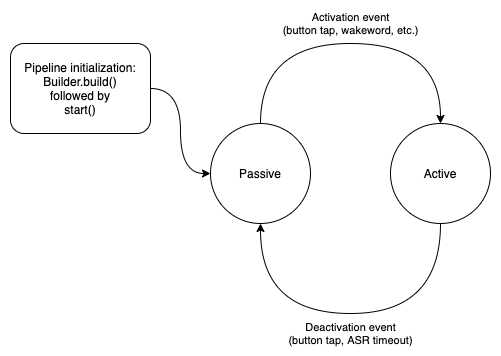Speech Pipeline in React Native
If you’ve read any of our other documentation, you know that the speech pipeline is the main way you interact with Spokestack’s speech recognition and wake word. This guide is here to explain in more detail how the React Native version of Spokestack uses this architecture to recognize wake words and user speech. Spokestack on React Native is just a wrapper around the Android and iOS native libraries. Consult those guides for platform-specific questions.
What is the speech pipeline?
The speech pipeline is a collection of distinct modular components that work together to process user speech. In short, the pipeline receives audio from the microphone and sends it through a number of stages. Each stage performs some form of processing and optionally dispatches events back through the pipeline.
How do I set it up?
Configuration available at build time includes a pipeline profile and various properties, which are all listed in react-native-spokestack’s README.
Set a different profile with the profile property:
Spokestack.initialize(
process.env.SPOKESTACK_CLIENT_ID,
process.env.SPOKESTACK_CLIENT_SECRET,
{
pipeline: {
// The default is PTT_NATIVE_ASR
profile: Spokestack.PipelineProfile.VAD_NATIVE_ASR
}
}
)How does it work?
This is the speech pipeline’s state machine:
As you can see, once the pipeline has been built, calling start() puts it into a passive listening state—or it will if the pipeline has been properly configured. You could have an ASR class as the only stage, in which case an ASR request would start immediately upon calling start(). This is almost certainly not what you want.
While the pipeline is listening passively, it sends audio through its stages a frame at a time (a “frame” defaults to 20 ms of audio, but it’s configurable). That audio is not leaving the device, though; it’s waiting for a stage to recognize a trigger word or phrase and set the pipeline to active. The classes that do this in Spokestack typically have names that end in Trigger; see WakewordTrigger and VoiceActivityTrigger for examples.
The pipeline can also be activated by calling its activate method. This is what you’d do to implement push-to-talk. Once activated, it can be deactivated by calling deactivate, or it will remain active until a pre-set timeout is triggered (see activeMin and activeMax in the wake word configuration).
For a complete set of available methods that can be called for the speech pipeline, please refer to the API documentation.
When active, audio frames are sent through an ASR service (on-device or cloud-based) to be transcribed (if an ASR component is registered in the pipeline; these components have names that end in SpeechRecognizer). These ASR requests end when a pre-set timeout is reached or when the pipeline is manually set to inactive. At that point, the ASR service’s best effort at a transcription is delivered via a speech event to any registered listeners.
Events
All pipeline activity, including activations, deactivations, ASR timeouts, receipt of ASR transcripts, and tracing messages/errors are delivered asynchronously to event subscribers.
All events are optional, so apps can subscribe to whichever are of interest.
Subscribe to an event using Spokestack.addEventListener()
Spokestack.addEventListener('activate', onActivate)
Spokestack.addEventListener('deactivate', onDeactivate)
Spokestack.addEventListener('recognize', onRecognize)And remove event listeners using Spokestack.removeEventListener() or Spokestack.removeAllListeners().
See react-native-spokestack for a list of all available events and a list of event data.
And the cycle continues…
Once the ASR stage has completed its request and fired a recognize event, it signals the pipeline to return to listening passively for the wake word. If a multi-turn interaction is desired, the pipeline can be manually reactivated after a system response by calling activate().
To stop the pipeline completely, call its stop() method. As long as you retain a reference to its built instance, you can call start() again at any time without rebuilding it.
Related Resources
Want to dive deeper into the world of Android voice integration? We've got a lot to say on the subject: